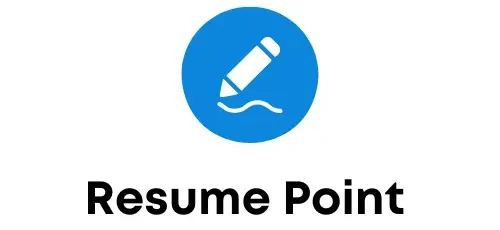ATS-Friendly Resume Writing Made Easy
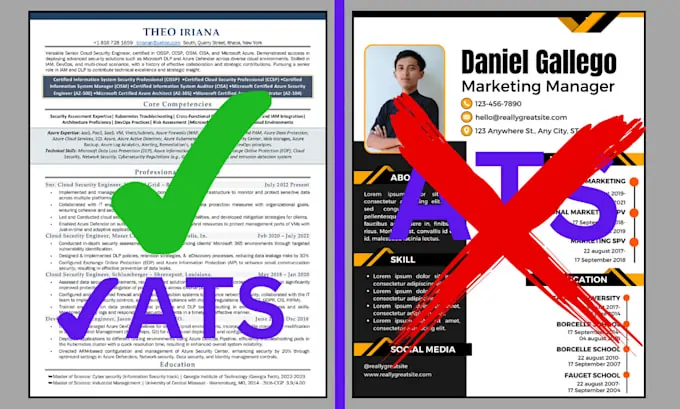
5 ATS FRIENDLY CV WRITING TIPS
Are you submitting resumes but not getting calls for job interviews? The issue might not be your qualifications but your resume’s compatibility with Applicant Tracking Systems (ATS). With over 75% of recruiters relying on ATS software to streamline their hiring process, creating an ATS friendly resume is essential for job search success. In this guide, we’ll show you how to optimize your resume and craft a logical flow that appeals to both ATS software and hiring managers. These job search tips will significantly increase your chances of landing a job and advancing your career. Let’s dive in!
1. Understand the Importance of ATS Optimization
In today’s digital job market, ATS software acts as a gatekeeper between you and your dream job. These systems scan resumes for specific keywords and qualifications, filtering out applicants who don’t meet the criteria.
Why ATS Optimization Matters:
- Increased Visibility: An ATS-friendly resume ensures your application reaches human recruiters, boosting your chances of landing a job.
- Competitive Edge: Many applicants overlook ATS optimization, giving you a significant advantage in your career advancement.
- Efficiency: Streamlines the hiring process, increasing the likelihood of a quicker response and more job interviews.
2. Avoid Common Resume Formatting Mistakes
A visually appealing resume might catch a recruiter’s eye but can become a roadblock if it confuses the ATS software, hindering your job search success.
Tips for ATS-Compatible Formatting:
- Use Standard Fonts: To ensure readability, stick to fonts like Calibri, Arial, or Times New Roman in 11-12 point size.
- Simple Layout: Avoid using tables, text boxes, headers, footers, or graphics that ATS software can’t read.
- Standard Headings: Use conventional section titles like “Professional Experience,” “Education,” “Skills,” and “Certifications.”
- Consistent Formatting: Maintain uniformity in font sizes, styles, and spacing throughout the document.
- Proper File Format: Save your resume as a Word document (.doc or .docx) unless otherwise specified.
3. Integrate Relevant Keywords Naturally
Keywords are crucial for passing through ATS filters. They should match the skills and qualifications listed in the job description.
How to Identify and Use Keywords:
- Analyze Job Descriptions: Highlight recurring skills, qualifications, and industry-specific terms.
- Use Exact Phrases: Use terms like “project management,” “data analysis,” or “customer service” that are identical to those in the job posting.
- Include Synonyms and Variations: Cover all possible terms the ATS might scan for.
- Natural Placement: Seamlessly integrate keywords into your resume’s content without forced repetition.
Example:
- Before: “Experienced in leading teams and managing projects.”
- After: “Experienced in project management, team leadership, and cross-functional collaboration, contributing to significant career advancement.”
4. Structure Your Resume for Maximum Impact
An organized resume not only helps ATS software parse your information but also makes it easier for recruiters to read, increasing your chances of landing a job.
Optimal Resume Structures:
- Reverse-Chronological Format: Start with your most recent experience and work backward.
- Hybrid Format: Combine elements of chronological and functional formats to highlight both your skills and experience.
- Clear Section Order: Arrange sections logically:
- Contact Information
- Professional Summary
- Work Experience
- Education
- Skills
- Certifications
Crafting a Logical Flow:
- Use Transition Words: Employ terms like “Additionally,” “Moreover,” and “Consequently” to enhance readability.
- Consistent Tense: Use past tense for previous roles and present tense for your current position.
- Clear and Concise Language: Avoid jargon and overly complex sentences.
5. Utilize Tools and Resources for Enhancement
Use the tools at your disposal to make sure your resume is error-free and optimized for ATS—a critical step in your job search.
Recommended Tools:
- Jobscan: Compares your resume with the job description to identify missing keywords.
- Resume Worded: Provides AI-powered feedback on your resume’s content and formatting.
- Grammarly: Checks for grammar, spelling, and punctuation errors.
- Hemingway Editor: Simplifies your writing for better readability.
Professional Services:
- Resume Writing Experts: Consider hiring professionals who specialize in ATS optimization to craft your resume, which will enhance your job search success.
Additional Tips to Enhance Your ATS-Friendly Resume
Proofread Thoroughly
- Eliminate Errors: Spelling mistakes can prevent the ATS from recognizing keywords, affecting your chances of landing a job.
- Get a Second Opinion: Have someone else review your resume to catch mistakes you might have missed.
Be Concise and Relevant
- Tailor Your Content: Customize your resume for each job application to match specific requirements—a key job search strategy.
- Focus on Achievements: Highlight quantifiable results, such as “Increased sales by 20% in Q1 2023,” demonstrating your value to potential employers.
Test Before You Submit
- Use ATS Simulators: Tools like TopResume’s ATS Checker provide insights into how your resume performs.
- Adjust Accordingly: Make changes based on the feedback to improve your resume’s compatibility, aiding in your career advancement.
Conclusion
Your resume is more than just a document; it’s your personal marketing tool in a competitive job market. By optimizing it for ATS using these proven strategies, you significantly increase your chances of landing job interviews and achieving job search success.
Call to Action
Avoid losing your resume in the digital chaos. Start revamping your resume today by implementing these tips. Utilize the recommended tools, tailor your resume for each job application, and watch as more interview invitations come your way—helping you land a job and advance your career.